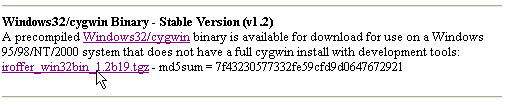
IRC xdcc fileserver
* Iroffer - http://iroffer.org/download.html
In this manual will I explanation give how your xdcc serve start, with or without router, it there best with difficulty will look forward, but it is best easy., .
First iroffer (see shady up here) download. Take care there well for that you the precompiled version for WIN32 have. Unpack the truce somewhere.
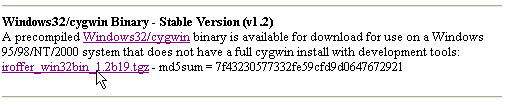
Before we can must start serven we firstly everything good. This do not goes via a beautiful windows menuutje, but via a configuration truce. Go to the file which your Iroffer have and open sample. config with wordpad.
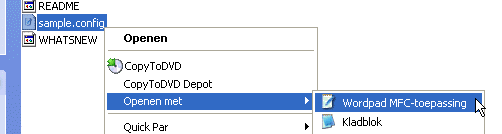
Firstly you must change get the servers. the existing servers way and fill serves must connect the in true iroffer with
Normal here a list stands with approximately 25 servers, because I alone asset on Rizon there with me only the address of the Rizon stands am serve. After that must you give up in which channels your serve asset must be. If your advertising wants make for your bid (such list with what you offer) can you the command -plist # use, by which # a number is. This number is the number of minutes that between the advertisements sit.
Now that we fill in our information yet
If you behind a firewall sit then must you that in the configuration "at" set. by dccrangestart fill you the gate in where the serve with must begin, I have him on 1599 stand, that is thus the first gate that he takes as it something downloaded will become
If you behind a router sit then must you serve well knowledge that that of it is. get the "#" way for usenatip, behind this must you you imagine-ip set, this is the ip that you outside have, if you do not know what your ip is go then to http://www.watismijnip.nl/ here see you then you ip.
Now that go them to me we the serve them to me self start them to me, firstly how many downloads it at the same time may be, behind slotsmax set you a number, this number stands for the downloads, that there at the same time may be, are the ends full? then become the men in the queu gezet.
Now that we must start the queu.
Go now on missing to the following, change the credit line, this comes under each advertensie to stand.
For the rest must you do nowhere arrive unless you know what you do!
Now we can test the server
Go to start - run and typ cmd
To the hard disk true Iroffer as you stand go for instance in E:\ go to C:\
Then typ you: cd iroffer1.2b19
irofer1.2b19 the file true iroffer have been installed is, if you the installed in someone else file have must change then you this.
If the good is stands there now:
C:\Iroffer1.2b19>
typ now:
iroffer sample.config
Iroffer load itself now, if everything good goes then connect he to the serve and logt he in on the channels that you have given up.
Now that your yet Packs must add, do this you through the following to types:
add c:\map\bestand.extensie
this must change you naturally well, if you the good then iroffer makes done have have done of that a report, naturally also as you the mistake
Now that must you him will test, gone to the channel which you serve asset is and typ the following in the channel:
/msg [naamserver] xdcc send #1
If the good is download you now pack 1
If you behind a router sit then must you this also let test through someone else that
is outside you network.
You are ready!
For more commandos of Iroffer typ "help" in cmd.